Tutorial 1 - Starter Application
This tutorial shows how to integrate the Altus Mapping Engine into an iOS project. Follow these steps to create the simplest possible app that adds and initializes BA3 Altus Mapping Engine™.
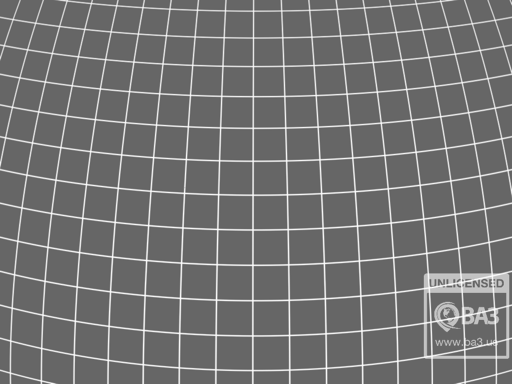
- In Xcode create a new Single-View iOS Application
- Locate the Build Phases of the target
- Link your binary with these libraries
- AltusMappingEngine.framework
- libsqlite3.dylib
- libc++.dylib
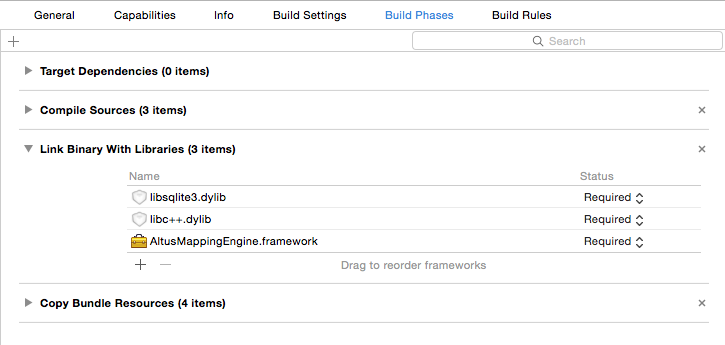
Edit your ViewController.h file and make it look like this:
//
// ViewController.h
// Tutorial1
//
//
#import <UIKit/UIKit.h>
#import <AltusMappingEngine/AltusMappingEngine.h>
@interface ViewController : UIViewController
/** Property to hold a reference to an MEMapViewContorller object. */
@property (strong, nonatomic) MEMapViewController* meMapViewController;
@end
Now edit your ViewController.m file to look like this:
//
// ViewController.m
// Tutorial1
//
//
#import "ViewController.h"
@interface ViewController ()
@end
@implementation ViewController
- (void)viewDidLoad {
[super viewDidLoad];
// Do any additional setup after loading the view, typically from a nib.
// Allocate and initialize an instance of the MEMapViewController class.
self.meMapViewController = [[MEMapViewController alloc]initAsChildOfView:self.view];
}
- (void)didReceiveMemoryWarning {
[super didReceiveMemoryWarning];
// Dispose of any resources that can be recreated.
}
@end
What you are seeing is a gray grid which is shown by default when no other map layers have been added.
AltusMappingEngine iOS v2.0.ut.2153.g60764257e master
COPYRIGHT (C) 2017, BA3, LLC ALL RIGHTS RESERVED